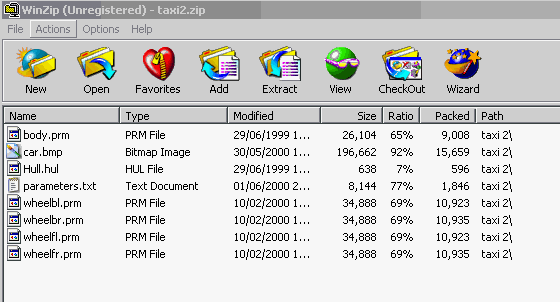
Car Install
Home
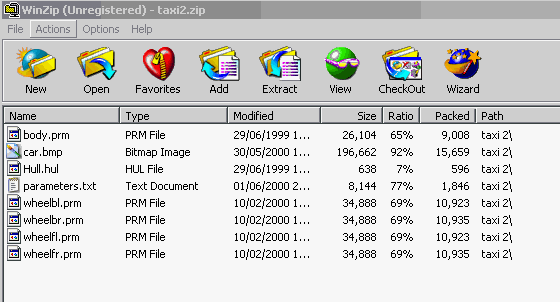
Cars are easy to install and must be put into the "....../revolt/cars" folder
The pic above shows that the archive of taxi2 has been put into a folder/path "taxi 2"
but the "/cars" path has not been saved in the zipping process.
To fix this prob you must select the cars folder in your revolt folder ( see below )
Installation
When you have double clicked on the zip file you download
you will see winzip popup and display the
file list similar to that in the above pic.
press ctrl and A
this will highlight all the files in the archive.
Now if the files have the correct path like shown in the pic above then u are ready to extract them.
now press ctrl and E
This will activate the destination folder window shown in the pic below
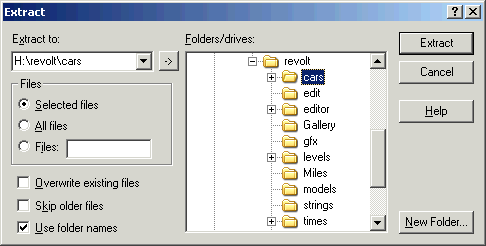
when you have done this you just need to hit the extract button
the window will disappear and the red indicator will turn on ( next to the green one bottom left on pic)
then the green one will reappear. You may not even see the red one if you have a quick pc.
The car is now installed.